Drip Campaigns are a great way to send automated followup emails to your customers.
Click Drip Campaigns on the navigation bar in your Sendwithus dashboard.
Click on Create New Drip Campaign and enter a name for your campaign.
Select a template, and pick a time for the email to be sent after activation.
Now you can:
- Click the blue + button to add a new step
- Hover over the step and click the red x to delete
- Click the green ✔ button to save
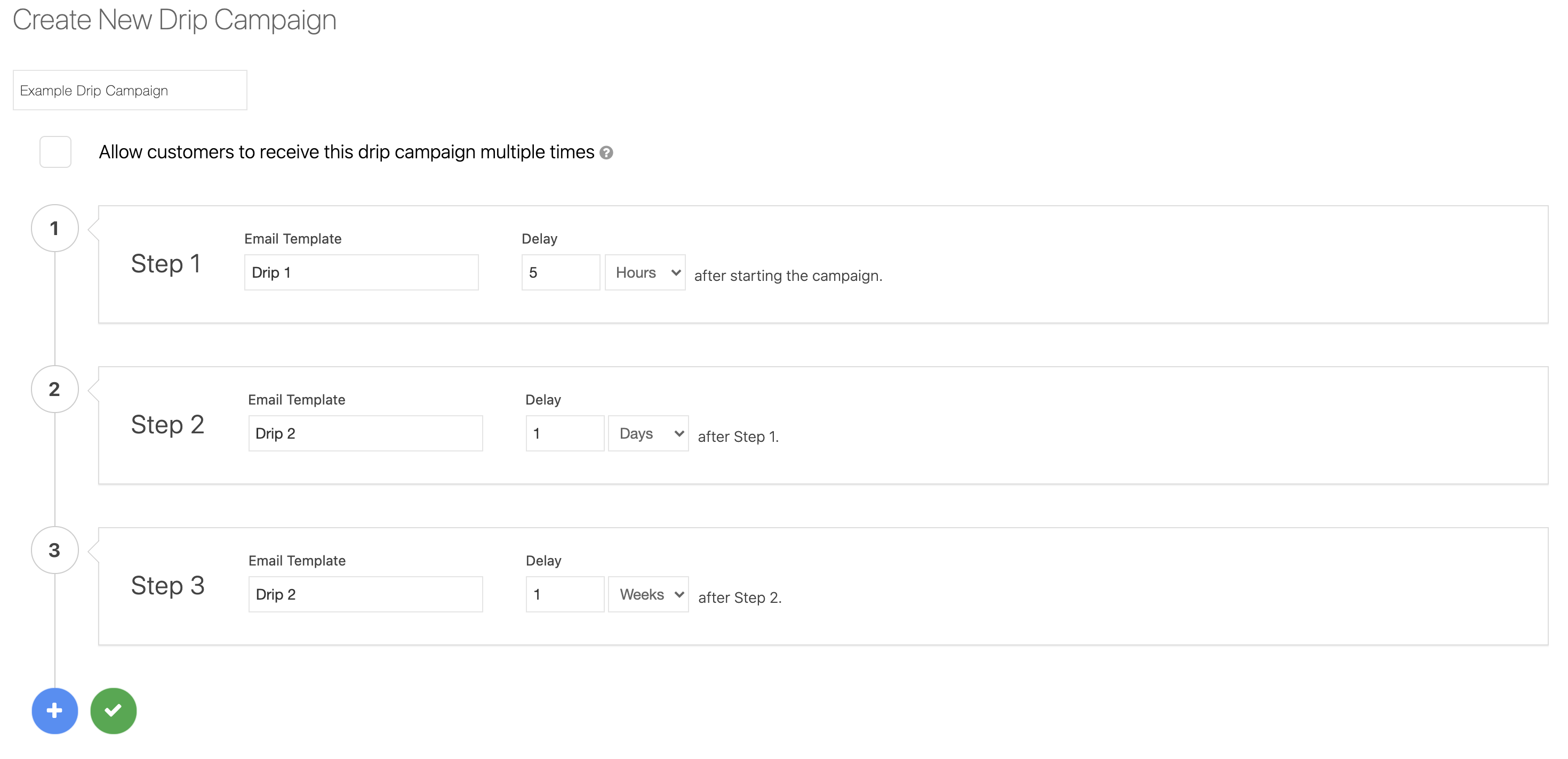
The Drip Campaign is now created! Learn how to Add Customers here.