Before sending your campaign, make sure you preview your campaign first!
Now that you have uploaded and thoroughly tested your campaign, you can send it. Simply click on the “Actions” drop-down menu and select Prepare to send now…
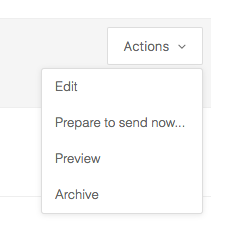
A confirmation prompt will appear listing the Campaign name and template, and how many recipients there are in that Campaign.
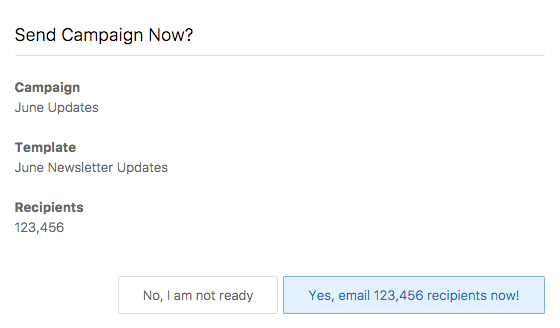
Once you’ve confirmed that everything looks good, click “Yes, email X recipients now!” to begin sending. The campaign status will change from Ready to Sending. Once the campaign has completed, you can view the results of the campaign on the Campaigns Analytics page.