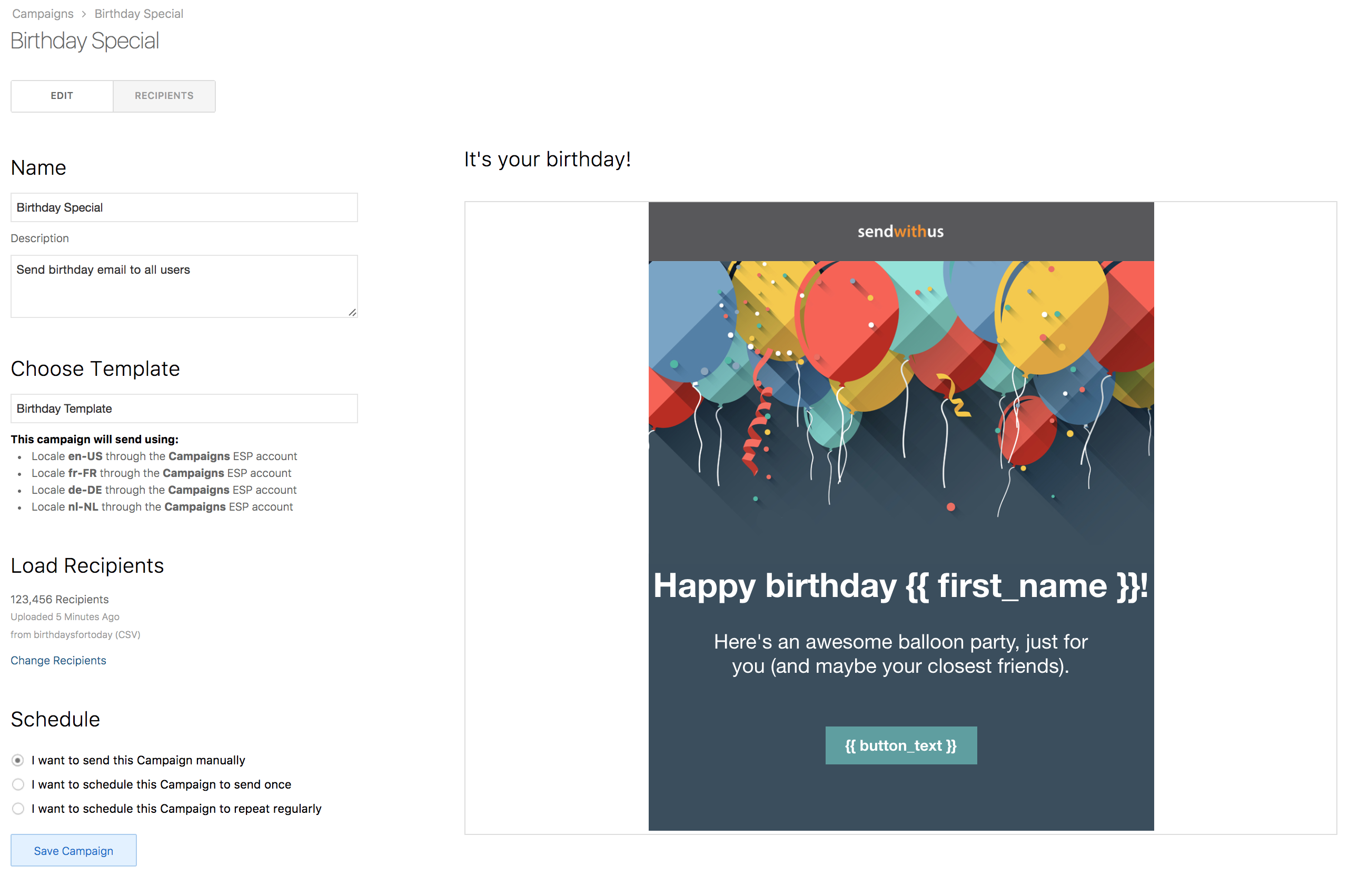Creating a campaign in Sendwithus is simple! Make sure you have a CSV ready to go that has an “email” column and no spaces in column names.
Example CSV
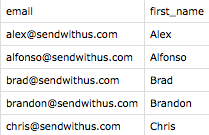
- Navigate to the Campaigns section.
- In the top right corner click Create Campaign.
- A prompt will appear asking you to name the campaign. Make sure you call it something meaningful!
- On the Configure Campaign screen set up your campaign
- Write any notes about the campaign. This is useful for other team members.
- Select the Template that’s going to be sent.
- Pay attention to the ESP account being used. Always send through a dedicated campaign ESP.
- Upload a CSV of recipients.
- Optionally schedule your campaign to be delivered at a later time.
- Save your campaign and learn how to send the campaign now.
Your campaign is now complete! Sendwithus will now process your CSV and once that’s done, the status of the campaign will be shown as Ready.