Sendwithus previously supported two methods of authentication when integrating with a SendGrid account: API Key and Basic Authentication (credentials). All new SendGrid integrations will automatically use the API key connection.
SendGrid announced they will no longer accept basic authentication with username and password, and that they will be requiring customers to turn on Two-factor authentication for all accounts starting January 13th, 2021.
SendGrid no longer accepts Basic authentication (username and password) for API calls when two-factor authentication is enabled for a user. You can now only use two-factor authentication if you are authenticating with an API key.
What this means is if your team uses a SendGrid Basic Authentication account, you will need to migrate your account to use the API key connection.
How can I tell I’m using a SendGrid Basic Authentication account?
SendGrid Basic Authentication accounts will be identified with a warning icon on the Delivery Settings page as shown in the picture below.
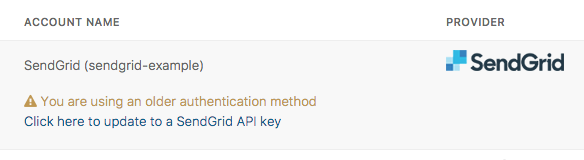
How do I switch over to use the SendGrid API Key integration?
You can update your account to use the SendGrid API key integration by first setting up a new ESP account. For more information, click here to learn how to connect a SendGrid account to Sendwithus. Once you have setup a new account, you can then update your templates to use this ESP account to send your emails.
Things to consider before removing a SendGrid Basic Authentication Account
- Are any of your templates currently sending using Template Overrides?
- If yes, you will need to make sure you update the template overrides settings to use the newly created ESP Account ID. Note: by removing an ESP account, all previously assigned template overrides will be moved to your “Default” ESP.
- If yes, you will need to make sure you update the template overrides settings to use the newly created ESP Account ID. Note: by removing an ESP account, all previously assigned template overrides will be moved to your “Default” ESP.
- Are any of your internal system’s API requests using the SendGrid Basic Authentication ESP Account ID?
- If yes, you will have to search your codebase for the matching ESP Account ID and replace it with the newly created ESP Account ID. IMPORTANT: If you remove the ESP account and continue to make API requests using the old ESP Account ID, the API response will return a 400 Bad Request. This will result in the email not being delivered.
- If yes, you will have to search your codebase for the matching ESP Account ID and replace it with the newly created ESP Account ID. IMPORTANT: If you remove the ESP account and continue to make API requests using the old ESP Account ID, the API response will return a 400 Bad Request. This will result in the email not being delivered.
- Are you currently receiving webhooks from any of your SendGrid Basic Authentication accounts?
- If your system is set up to receive webhooks, you must add the URL endpoint to the newly created ESP. The webhooks you receive will be in the same exact format as the previous integration. Click here to see what those webhooks look like.
- If your system is set up to receive webhooks, you must add the URL endpoint to the newly created ESP. The webhooks you receive will be in the same exact format as the previous integration. Click here to see what those webhooks look like.
- Are any of your SendGrid Basic Authentication accounts “SendGrid subusers”?
- If you have multiple SendGrid accounts integrated with Sendwithus as SendGrid subusers, you will need to use a different API key for each Subuser to connect them with Sendwithus. Each SendGrid Subuser will have its own API Key management section.
- If you have multiple SendGrid accounts integrated with Sendwithus as SendGrid subusers, you will need to use a different API key for each Subuser to connect them with Sendwithus. Each SendGrid Subuser will have its own API Key management section.
FAQ
When do I need to move over to the updated system?
According to SendGrid’s message, SendGrid will start enforcing 2FA on January 13th, 2021.
On January 13th, 2021 we will no longer accept basic authentication with username and password, and we will be requiring 2FA to login to your account.
We recommend updating your SendGrid integration to use the API key method as soon as possible to avoid potential disruptions.
Will I need to do anything differently besides changing ESP Account ID’s
Nope! Everything will be done exactly the same. Since you are now using an API key for that same SendGrid account, all SendGrid settings will be the exact same. This includes suppression lists, email events, tracking settings, etc.
Do you have any additional questions? Reach out to the support team at support@sendwithus.com and we’d be happy to help.