Template overrides let you change the delivery settings on a specific template. Want to change which ESP account an email is sent through? Use the overrides!
Where do I find Template Overrides?
While editing a template click Template Actions dropdown menu in the top right corner and select Template Settings. Template settings can also be accessed on the Templates page by clicking the Actions dropdown button on a template:
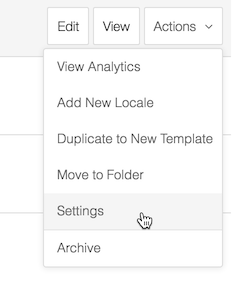
What can I change in template overrides?
- From Address
- Sets the default From Address. It's useful if you send different kinds of email. For example: support@example.com, newsletter@example.com, hello@example.com, etc.
- From Name
- Sets the default From Name, used much like the From Address.
- Reply-To
- Change the default Reply-To
- BCC
- You can add up to three email addresses to BCC. This is can be used to create an archive of all sent emails or used with your CRM.
- ESP Account
- Used to control which ESP is used when sending the email. Want to put your newsletter on a different ESP? This where you would do it.
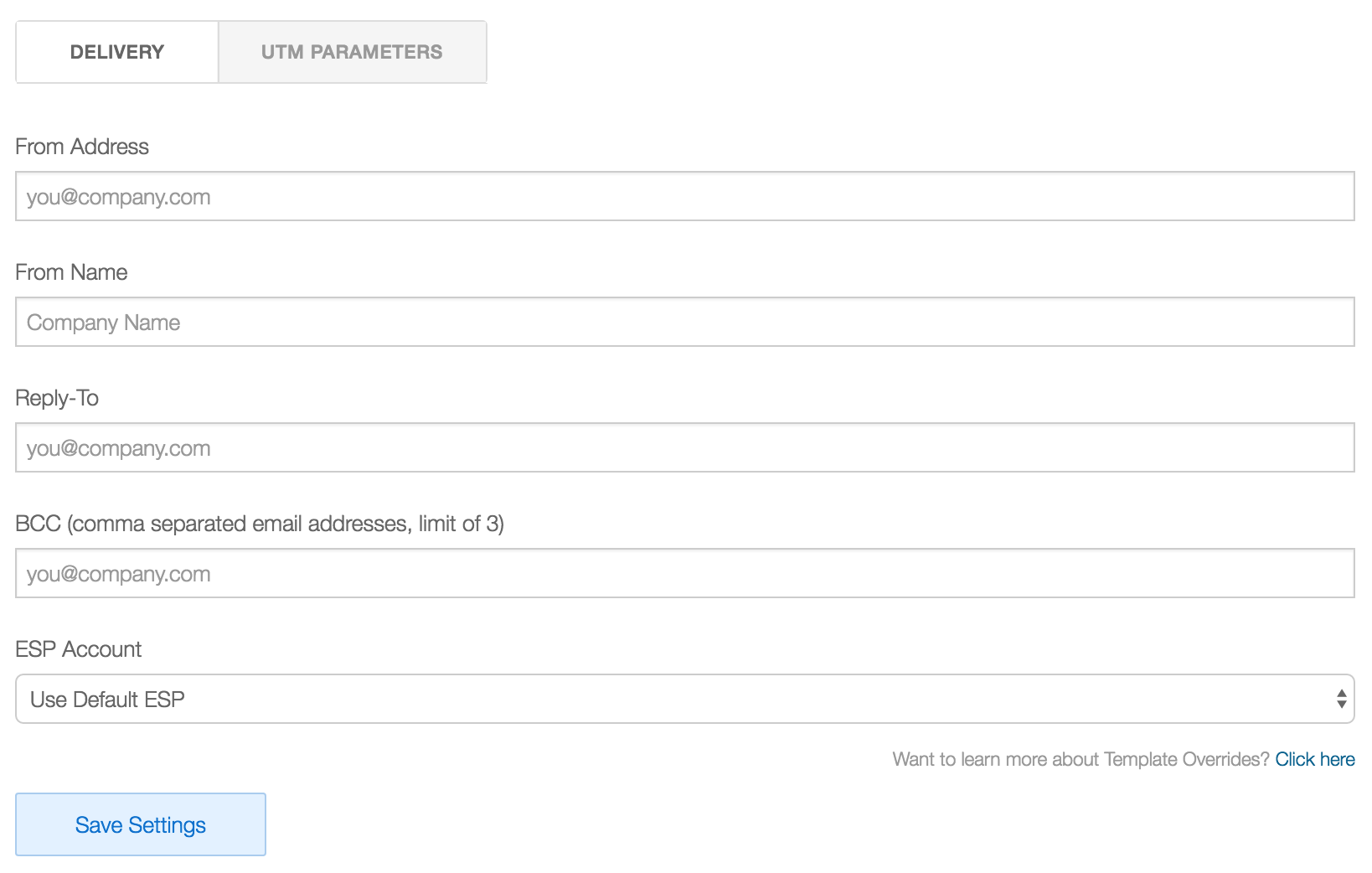
Can I use Jinja in an override?
Yes, Jinja is supported across all overrides.