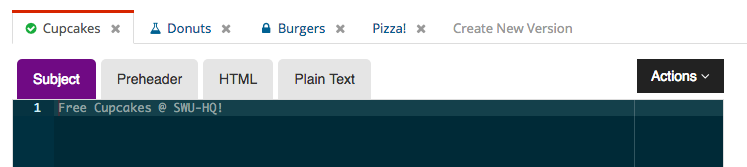There are four email version types in Sendwithus:
- Draft
- Locked
- Test
- Published
Draft Versions
Draft versions are commonly used when building or editing a template, and the template is not yet ready for production. When you create a new version, it will default to a draft version.
You can tell a version is a draft because there is no icon on the version tab.
This version doesn’t get sent to anyone until it becomes the Published version. A user with publisher permissions can publish this version by clicking the green publish button.
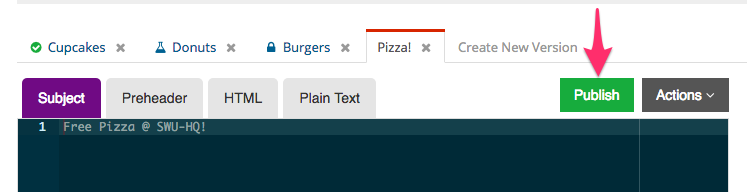
Locked Versions
Locked versions prevent all users from editing the template and also prevent users with Editor and Reader permissions from deleting. This version can be identified by the lock icon in the version tab.
You can set a locked version by clicking on the Actions menu and clicking “Lock Version”. A user with publisher permissions can publish this version by clicking the green publish button.
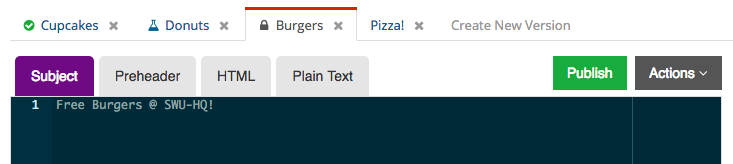
Test Versions
Test versions are ideal for testing templates in your staging environment before publishing them and sending them to real customers.
This version will send when a Test API Key is used in a Send API call.
There can only be one test version activated. The test version can be identified by the beaker icon in the version tab. You can set a test version by clicking on the Actions menu and clicking “Use With Test API Key”.
A user with publisher permissions can publish this version by clicking the green publish button.
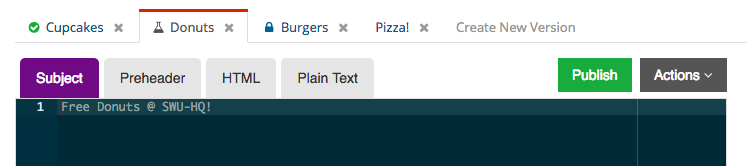
Published Versions
Published versions are used when you want to send real emails to real customers.
This version will be sent when a Production API key is used in a Send API call.
When you create a template, your first version will be defaulted as the Published version. You can only have one Published version per email template.
The published version has a green checkmark icon on the version tab.