User Permissions let you to set access permissions for each member of your team so you can take control of your workflow.
You can manage your team’s permissions on the Account page located in the top right drop-down menu when clicking your username in your Sendwithus dashboard. You can change a user’s permission level by selecting the desired permission name next to their email address.
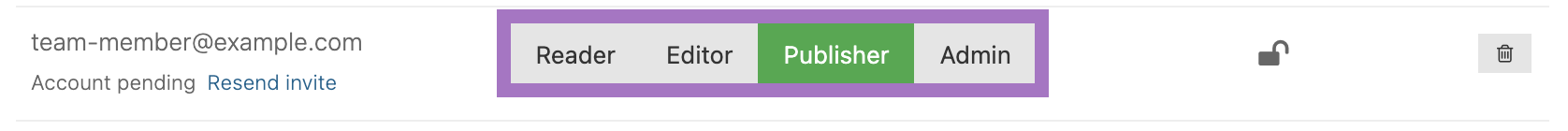
 |
 |
 |
 |
|
| View Templates | ✓ | ✓ | ✓ | ✓ |
| View Analytics | ✓ | ✓ | ✓ | ✓ |
| View Logs & Customer Data | ✓ | ✓ | ✓ | ✓ |
| View Campaigns | ✓ | ✓ | ✓ | ✓ |
| Edit & Update Email Templates | x | ✓ | ✓ | ✓ |
| Upload Images | x | ✓ | ✓ | ✓ |
| Publish Email Templates Versions | x | x | ✓ | ✓ |
| Update API Keys | x | x | ✓ | ✓ |
| Manage Snippets | x | x | ✓ | ✓ |
| Create and Send Campaigns | x | x | ✓ | ✓ |
| Create & Edit Segments | x | x | ✓ | ✓ |
| Update Billing | x | x | x | ✓ |
| Manage Invoices | x | x | x | ✓ |
| Invite Users | x | x | x | ✓ |
| Update Users Permissions | x | x | x | ✓ |