- Go to the Account page in the top right drop down menu.
- Click on the trash can icon to the right of the user to remove them from your account.
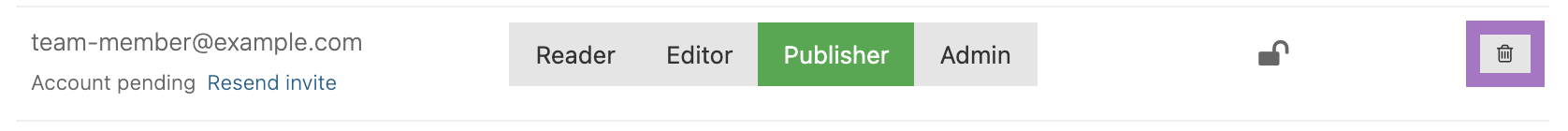
Once a team member is removed, they will no longer be able to log in and access your Sendwithus account. Deleting a user will not remove any of the work they have contributed to the account.