On the Templates page, click Actions on the template you want to delete, and select Archive.
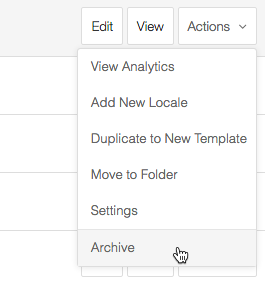
Once the template has been archived you can delete the template in the Archived section of the templates page.
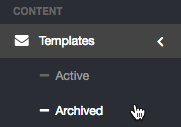
Click the Actions button and select Delete.
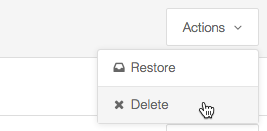
A prompt will pop-up to verify the template, if it is the correct one, click Ok.