Tags are used for a variety of features, including:
- Organizing and filtering through templates in Sendwithus
- Categorizing your emails in your Email Service Provider (ESP)
- Localizing templates in Sendwithus
Adding Tags via Dashboard
- Go to the Templates page in the Sendwithus dashboard and click the + icon.
- Enter a name for your tag. You may only create a maximum of three tags per template.
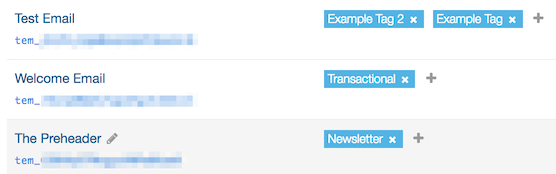
You can remove a tag from a template by clicking the x beside the tag name.
Adding Tags via API
Sendwithus allows you to add tags to an individual send event. These tags are primarily used to forward categories or tags to your ESP. You can learn how to do this in our API Documentation.