| Event Status | Description |
|---|---|
 |
Sendwithus has acknowledged your send request. |
 |
Sendwithus has queued your message for delivery. |
 |
Sendwithus has successfully passed the message to your ESP for delivery. |
 |
Your ESP has acknowledged that a send call was made. |
 |
The receiving mail server accepted your ESPs message. |
 |
The customer has opened the email. |
 |
The customer has opened the email again. |
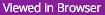 |
The customer has opened the email and clicked the Webview Link to view the email from a browser. |
 |
The customer has clicked any link in the email. |
 |
The customer clicked a second link or the same link again in the email. |
 |
The customer has clicked the unsubscribe link in the email. |
 |
The customer has marked the email as spam. |
 |
Sendwithus has attempted delivery multiple times and was unable to contact your ESP OR there was an error rendering the template. Go to your Email Logs and check the event message for further details. |
 |
Your ESP has attempted to deliver the email but failed. |
 |
Your ESP has prevented the email from sending to protect your sender reputation as the customer's email address is present on your ESP's suppression/rejection list. The customer may have previously unsubscribed, reported an email as spam, or bounced, causing this email to be dropped. |
 |
Your ESP has attempted to send an email but could not deliver it at the current moment. The ESP will attempt to resend the email at a later time. |
Delivery / What do the different email statuses mean?