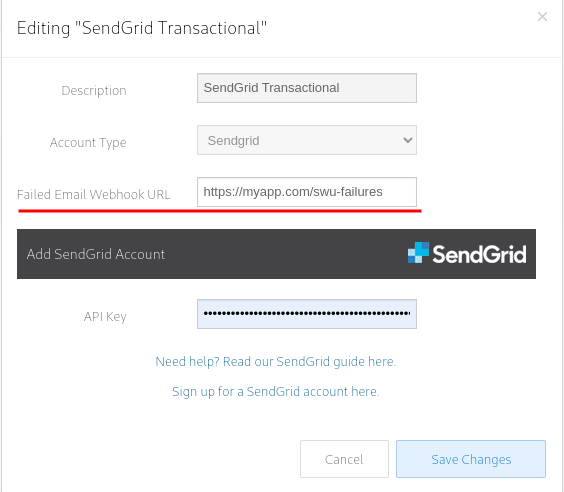Use Sendwithus failure webhooks to notify your systems of potential delivery issues. They’re most useful for:
- Getting notified of email service provider issues
- Getting notified of template issues, for example: a render failed due to poorly formatted data
On a “Failed to Send” event Sendwithus will POST form-urlencoded
(application/x-www-form-urlencoded) content to your endpoint with the
following fields:
"event": "Failed to send email"
"error": "Your Mailgun account has run out credits"
"log_id": "log_1234abcd-3"
"recipient_address": "bruce@example.com"
"recipient_name": "Bruce Wayne"
You can set your failed webhook endpoint by going to the Delivery Settings page, clicking “Edit” on the desired email service provider integration, and filling in the “ Failed Email Webhook URL “ field.