How to Remove 2FA
Go to your Account Settings page by clicking your email address located in the top right drop down menu.
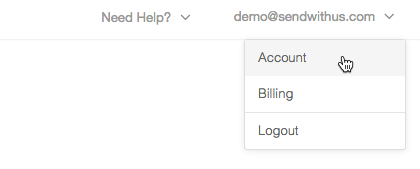
Select the Security tab to get to the Two-Factor Authentication section. Click Remove Two-Factor Authentication and the screen will prompt you to confirm.
In order to remove Two-Factor Authentication on your account, you must enter your password and authentication token.
Please note that removing 2FA from your account will reduce the security of your account.
Recovering Without Your Phone
If you have lost access to your account with two-factor authentication enabled, Sendwithus support cannot help you access your account. To gain access back to your account, you can use one of your 10 single-use recovery codes given to you when you setup your account.
To use, input the recovery code in place of the authentication token.
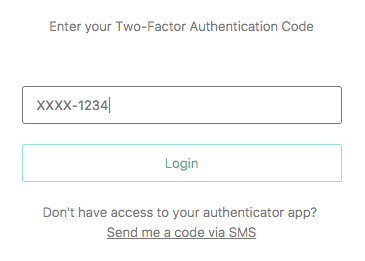
If you do not have access to your recovery codes, you will have to contact your Sendwithus account administrator to reset your account.