How do I set up a Dyspatch integration?
To get started, navigate to the API Settings page and create a Production API key. For security reasons, the key can only be displayed once, so be sure to copy your key before closing the window.
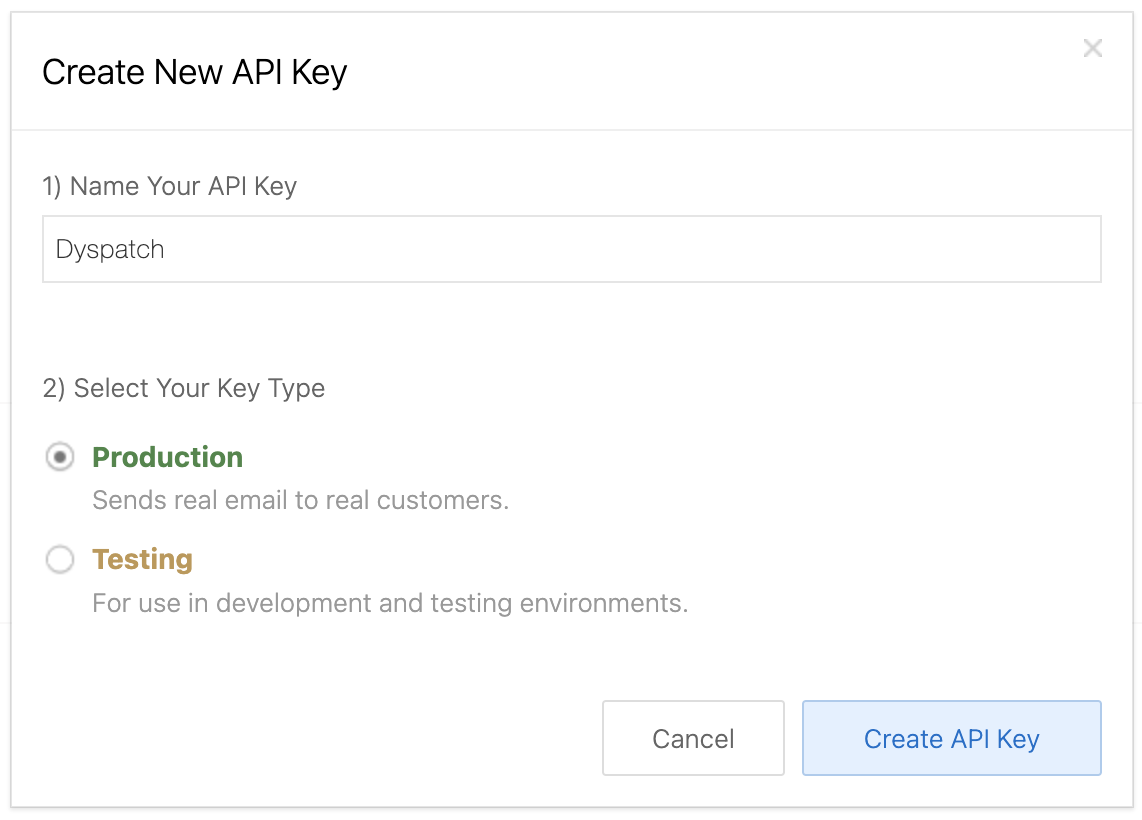
Once you have your API key you are ready to set up your Sendwithus integration in Dyspatch. Head to the Apps & Integrations page in your Dyspatch account, click on the Add Integration button and choose Email Service Provider as your Integration Type. Select Sendwithus from the Choose an Integration dropdown, enter your API key and a short description, then click Add Integration to finish.
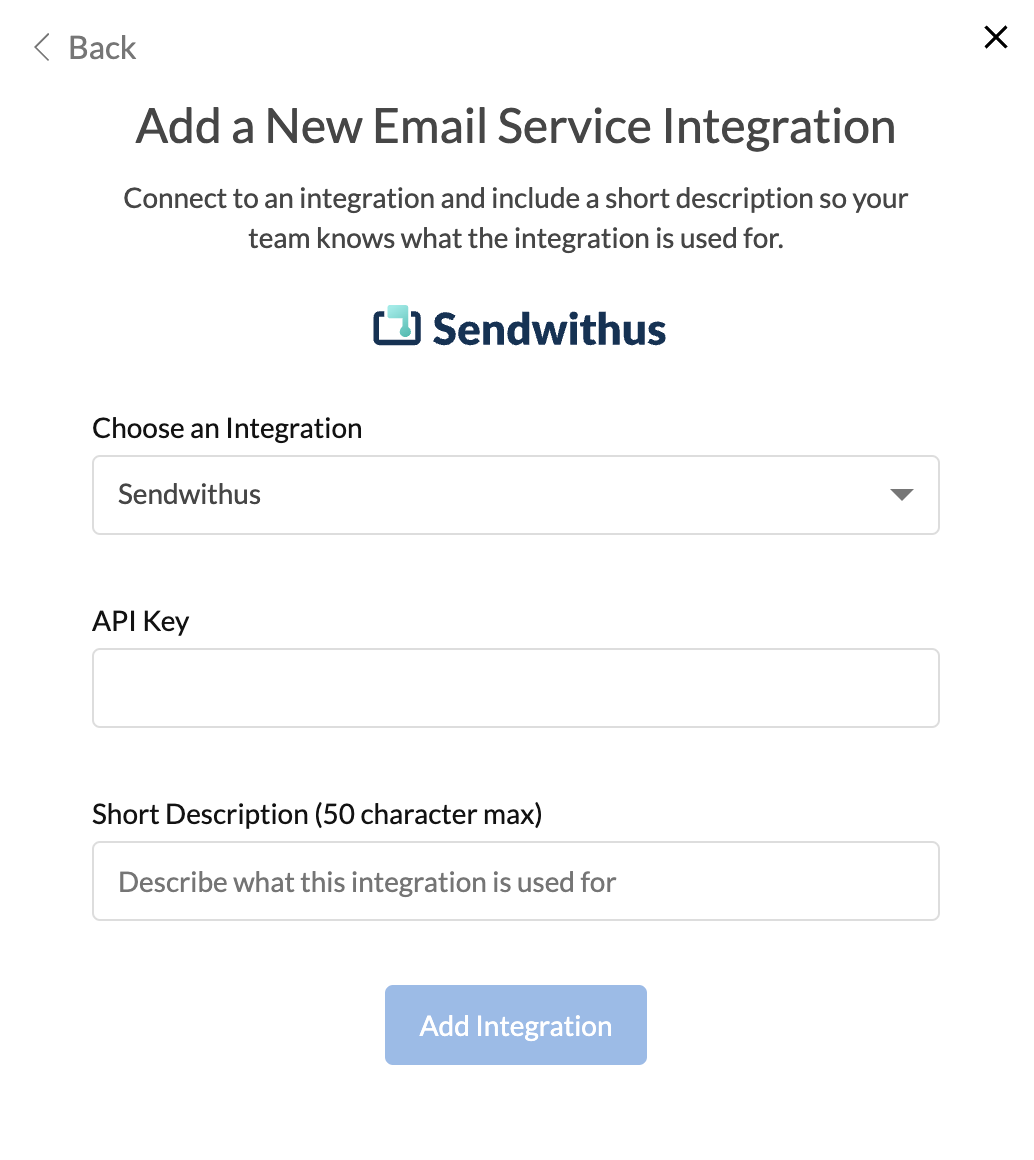
How do I create templates in Dyspatch?
Dyspatch is an email authoring platform that allows you to centralize your email production workflow. Using a modular design system, non-technical users can quickly create responsive emails that work with any platform – not just Sendwithus! For an overview of how the template editor works, check out our Getting Started article.
To create custom blocks and themes to use in your templates, Dyspatch uses an HTML Framework called Dyspatch Markup Language (DML). For a brief overview of block and theme creation, check out our articles on Building Blocks with DML and Styling Templates with Themes.
If you are looking for a more in-depth walkthrough of DML, our DML 101 course is a great place to start.
How do I export my Dyspatch templates to Sendwithus?
There are two main ways of exporting your Dyspatch template: through our direct integration or by downloading the HTML directly.
Integration
Setting up a direct integration between your accounts will automatically send any template published in Dyspatch to your Sendwithus account. Check out our Sendwithus Integration article for more detailed information.
Downloading HTML
If you would prefer not to set up a direct integration, you can still use Dyspatch templates in Sendwithus by manually downloading the HTML and choosing the Sendwithus option. You can then create a new template in Sendwithus and copy-paste your Dyspatch HTML.
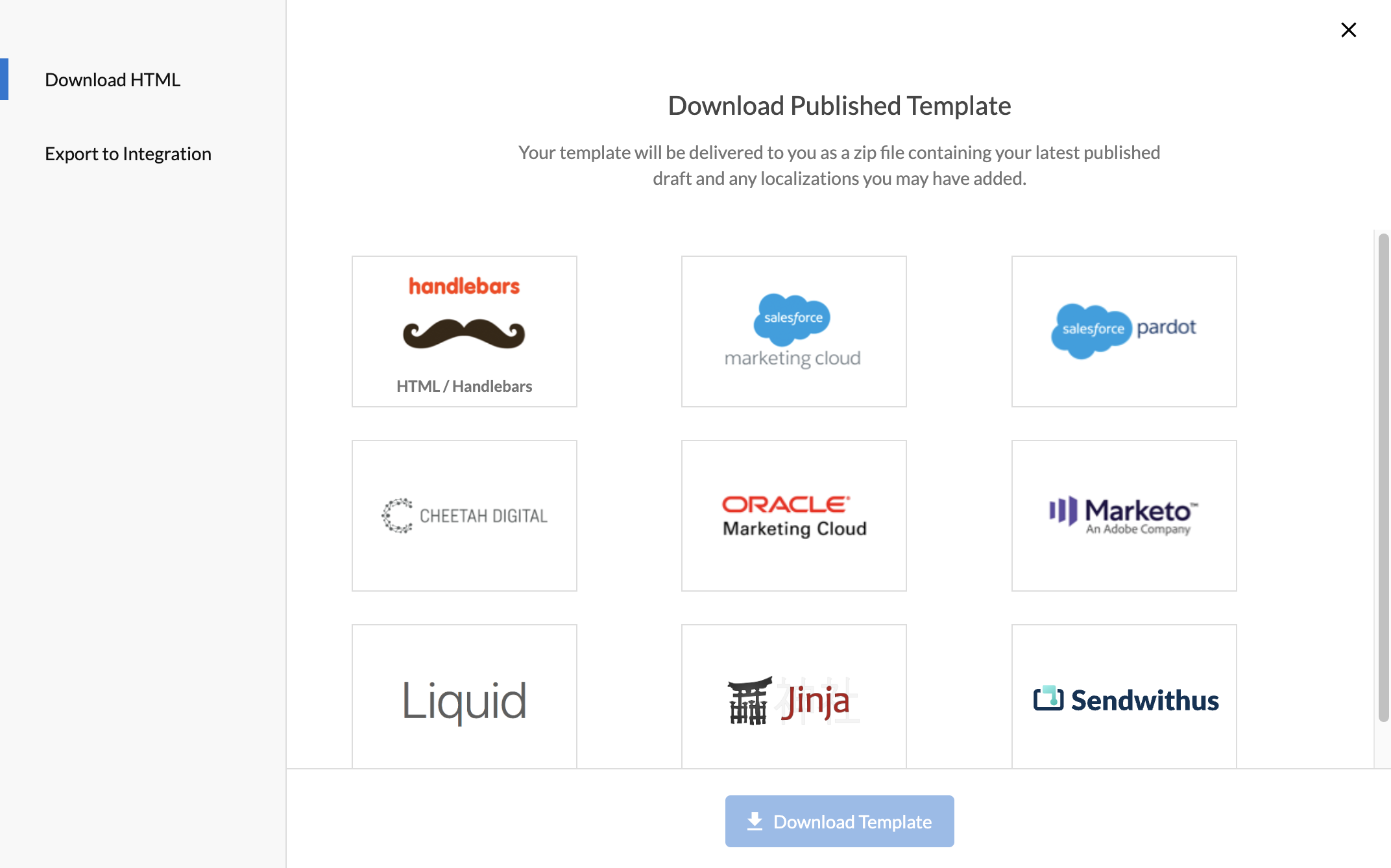
How do I make changes or create new versions of my Dyspatch templates?
Templates created by the Dyspatch integration can be edited as usual in Sendwithus. To update an email template in Dyspatch, you can create a new draft from your current template and go through the approval process again. When the new draft is published, it will automatically be exported to Sendwithus and update the published version of your template. Because of this, if you would like to keep a version of your template before your new changes, you should create a new version in Sendwithus before publishing your new draft in Dyspatch.