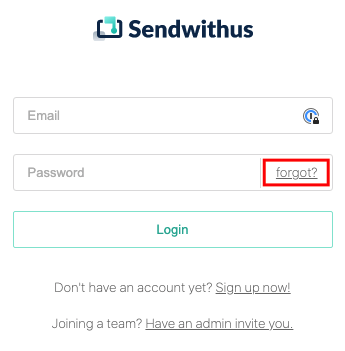Reset from your Accounts Settings page
- Go to your Accounts Settings page.
- Click on the Security tab.
- Enter your current password in the “Old Password” field.
- Enter a new password in the “New Password” field.
- Confirm the password by typing the new password again in the “Confirm Password” field.
- Click Change Password to save your changes.
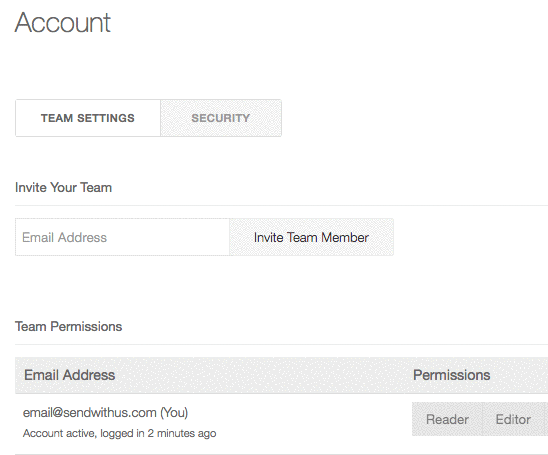
Reset from the Log In Screen
- On the login page, click Forgot?
- Enter your email address and click Next.
- You will receive an email shortly to reset your password.