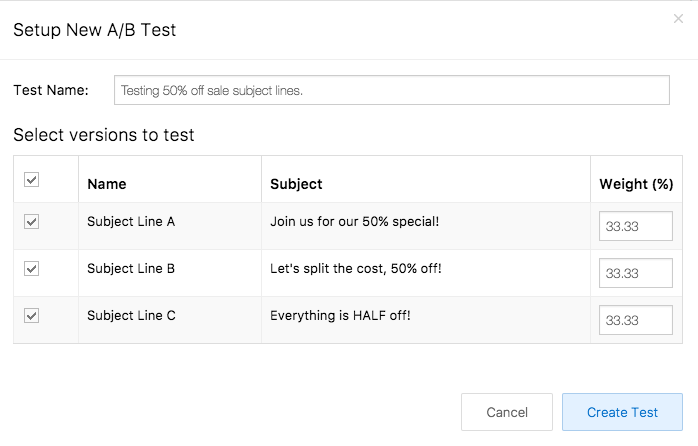Want to optimize your open and click rates? Tweaking certain details of an email can make all the difference. A/B Testing is a great way to monitor and test which email versions are more successful than others. Learn how to create an A/B Test in only a couple minutes!
- Go to Templates and click the Edit button on the template you want to test.
- From the Template Actions drop-down menu in the top right corner of the editor, click Setup A/B Test and select the versions you want to test.
- Determine the amount of traffic you want to send with each template, by adjusting the percentage under Weight (%).
- Click Create Test.
Congratulations, you’ve started an A/B test! Now, we just wait for your results.